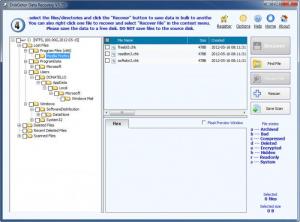DiskGetor Data Recovery
3.38
Size: 3.8 GB
Downloads: 5379
Platform: Windows (All Versions)
If you delete a file by mistake, it should not be too difficult to restore it, but if you delete multiple files or lose an entire partition, you will need special software to recover the data. DiskGetor Data Recovery can handle any situation, from losing single files to formatting a disk partition. It includes features for restoring files, recovering partitions that are damaged, formatted or finding data on unassigned space. It works like a wizard, with a few, easy steps, so you should not have any difficulties while using the software.
DiskGetor Data Recovery comes in a small package and you can install it without any complications. It works with various file systems, including FAT, FAT32 or NTFS. It is highly recommended that you do not install the software on the partition which you want to recover.
To sum it up, the software is capable of recovering deleted files, formatted or missing drives or perform a full scan and recovery process. These tasks are listed on the interface's home page and you can start one of them by selecting it and clicking the Next button, located in the upper left corner. DiskGetor Data Recovery is designed like a wizard, so you will have to go through a few steps by clicking the same Next button.
Regardless of which process you choose, the following stages will be similar. You will have to select a hard drive or a partition and wait until a scanning process is finished. The results will be displayed like on a standard explorer window. You can browse through folders in a tree menu, and see the contained files next to it. A selected file's Hex values can be found beneath the files list. If you select an image or a document, you can also preview it in the same area.
To recover lost files, you only need to click the Recover button, in the upper right corner of the interface and select a destination folder. Besides this option, you can find a search function and options for previewing a file, saving the scan or starting a new one. Apart from deleted files, you can also recover formatted or damaged partitions. If the file names are corrupted, you can use the full scan and recovery feature. It will take longer to complete, but you will get more results.
Pros
The software can be used for different recovery tasks. You can perform a simple recovery process for lost files or you can unformat partitions or recover them if they are damaged. All processes require going through the exact same steps, which do not involve complex options.
Cons
You can scan with the software's trial version, but you can not recover anything. If you delete a file by mistake or if you format or damage a partition, you can solve any of these issues with DiskGetor Data Recovery.
DiskGetor Data Recovery
3.38
Download
DiskGetor Data Recovery Awards

DiskGetor Data Recovery Editor’s Review Rating
DiskGetor Data Recovery has been reviewed by Frederick Barton on 04 Jul 2012. Based on the user interface, features and complexity, Findmysoft has rated DiskGetor Data Recovery 5 out of 5 stars, naming it Essential